The Jargon File by Eric S. Raymond (ebook reader android txt) 📕
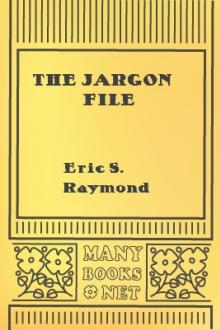
- Author: Eric S. Raymond
- Performer: -
Book online «The Jargon File by Eric S. Raymond (ebook reader android txt) 📕». Author Eric S. Raymond
article to the bit bucket." Such a request is guaranteed to overflow
one's mailbox with flames. 4. Excuse for all mail that has not been
sent. "I mailed you those figures last week; they must have landed in
the bit bucket." Compare [1380]black hole.
This term is used purely in jest. It is based on the fanciful notion
that bits are objects that are not destroyed but only misplaced. This
appears to have been a mutation of an earlier term `bit box', about
which the same legend was current; old-time hackers also report that
trainees used to be told that when the CPU stored bits into memory it
was actually pulling them `out of the bit box'. See also [1381]chad
box.
Another variant of this legend has it that, as a consequence of the
`parity preservation law', the number of 1 bits that go to the bit
bucket must equal the number of 0 bits. Any imbalance results in bits
filling up the bit bucket. A qualified computer technician can empty a
full bit bucket as part of scheduled maintenance.
Node:bit decay, Next:[1382]bit rot, Previous:[1383]bit bucket,
Up:[1384]= B =
bit decay n.
See [1385]bit rot. People with a physics background tend to prefer
this variant for the analogy with particle decay. See also
[1386]computron, [1387]quantum bogodynamics.
Node:bit rot, Next:[1388]bit twiddling, Previous:[1389]bit decay,
Up:[1390]= B =
bit rot n.
[common] Also [1391]bit decay. Hypothetical disease the existence of
which has been deduced from the observation that unused programs or
features will often stop working after sufficient time has passed,
even if `nothing has changed'. The theory explains that bits decay as
if they were radioactive. As time passes, the contents of a file or
the code in a program will become increasingly garbled.
There actually are physical processes that produce such effects (alpha
particles generated by trace radionuclides in ceramic chip packages,
for example, can change the contents of a computer memory
unpredictably, and various kinds of subtle media failures can corrupt
files in mass storage), but they are quite rare (and computers are
built with error-detecting circuitry to compensate for them). The
notion long favored among hackers that cosmic rays are among the
causes of such events turns out to be a myth; see the [1392]cosmic
rays entry for details.
The term [1393]software rot is almost synonymous. Software rot is the
effect, bit rot the notional cause.
Node:bit twiddling, Next:[1394]bit-paired keyboard, Previous:[1395]bit
rot, Up:[1396]= B =
bit twiddling n.
[very common] 1. (pejorative) An exercise in tuning (see [1397]tune)
in which incredible amounts of time and effort go to produce little
noticeable improvement, often with the result that the code becomes
incomprehensible. 2. Aimless small modification to a program, esp. for
some pointless goal. 3. Approx. syn. for [1398]bit bashing; esp. used
for the act of frobbing the device control register of a peripheral in
an attempt to get it back to a known state.
Node:bit-paired keyboard, Next:[1399]bitblt, Previous:[1400]bit
twiddling, Up:[1401]= B =
bit-paired keyboard n.,obs.
(alt. `bit-shift keyboard') A non-standard keyboard layout that seems
to have originated with the Teletype ASR-33 and remained common for
several years on early computer equipment. The ASR-33 was a mechanical
device (see [1402]EOU), so the only way to generate the character
codes from keystrokes was by some physical linkage. The design of the
ASR-33 assigned each character key a basic pattern that could be
modified by flipping bits if the SHIFT or the CTRL key was pressed. In
order to avoid making the thing even more of a kluge than it already
was, the design had to group characters that shared the same basic bit
pattern on one key.
Looking at the ASCII chart, we find:
high low bits
bits 0000 0001 0010 0011 0100 0101 0110 0111 1000 1001
010 ! " # $ % & ' ( )
011 0 1 2 3 4 5 6 7 8 9
This is why the characters !"#$%&'() appear where they do on a
Teletype (thankfully, they didn't use shift-0 for space). The Teletype
Model 33 was actually designed before ASCII existed, and was
originally intended to use a code that contained these two rows:
low bits
high 0000 0010 0100 0110 1000 1010 1100 1110
bits 0001 0011 0101 0111 1001 1011 1101 1111
10 ) ! bel # $ % wru & * ( " : ? --- , .
11 0 1 2 3 4 5 6 7 8 9 ' ; / - esc del
The result would have been something closer to a normal keyboard. But
as it happened, Teletype had to use a lot of persuasion just to keep
ASCII, and the Model 33 keyboard, from looking like this instead:
! " ? $ ' & - ( ) ; : * / , .0 1 2 3 4 5 6 7 8 9 + ~ < > x |
Teletype's was not the weirdest variant of the [1403]QWERTY layout
widely seen, by the way; that prize should probably go to one of
several (differing) arrangements on IBM's even clunkier 026 and 029
card punches.
When electronic terminals became popular, in the early 1970s, there
was no agreement in the industry over how the keyboards should be laid
out. Some vendors opted to emulate the Teletype keyboard, while others
used the flexibility of electronic circuitry to make their product
look like an office typewriter. Either choice was supported by the
ANSI computer keyboard standard, X4.14-1971, which referred to the
alternatives as logical bit pairing' andtypewriter pairing'. These
alternatives became known as bit-paired' andtypewriter-paired'
keyboards. To a hacker, the bit-paired keyboard seemed far more
logical -- and because most hackers in those days had never learned to
touch-type, there was little pressure from the pioneering users to
adapt keyboards to the typewriter standard.
The doom of the bit-paired keyboard was the large-scale introduction
of the computer terminal into the normal office environment, where
out-and-out technophobes were expected to use the equipment. The
`typewriter-paired' standard became universal, X4.14 was superseded by
X4.23-1982, `bit-paired' hardware was quickly junked or relegated to
dusty corners, and both terms passed into disuse.
However, in countries without a long history of touch typing, the
argument against the bit-paired keyboard layout was weak or
nonexistent. As a result, the standard Japanese keyboard, used on PCs,
Unix boxen etc. still has all of the !"#$%&'() characters above the
numbers in the ASR-33 layout.
Node:bitblt, Next:[1404]BITNET, Previous:[1405]bit-paired keyboard,
Up:[1406]= B =
bitblt /bit'blit/ n.
[from [1407]BLT, q.v.] 1. [common] Any of a family of closely related
algorithms for moving and copying rectangles of bits between main and
display memory on a bit-mapped device, or between two areas of either
main or display memory (the requirement to do the [1408]Right Thing in
the case of overlapping source and destination rectangles is what
makes BitBlt tricky). 2. Synonym for [1409]blit or [1410]BLT. Both
uses are borderline techspeak.
Node:BITNET, Next:[1411]bits, Previous:[1412]bitblt, Up:[1413]= B =
BITNET /bit'net/ n., obs.
[acronym: Because It's Time NETwork] Everybody's least favorite piece
of the network (see [1414]the network) - until AOL happened. The
BITNET hosts were a collection of IBM dinosaurs and VAXen (the latter
with lobotomized comm hardware) that communicate using 80-character
[1415]EBCDIC card images (see [1416]eighty-column mind); thus, they
tend to mangle the headers and text of third-party traffic from the
rest of the ASCII/[1417]RFC-822 world with annoying regularity. BITNET
was also notorious as the apparent home of [1418]B1FF. By 1995 it had,
much to everyone's relief, been obsolesced and absorbed into the
Internet. Unfortunately, around this time we also got AOL.
Node:bits, Next:[1419]bitty box, Previous:[1420]BITNET, Up:[1421]= B =
bits pl.n.
Information. Examples: "I need some bits about file formats." ("Ineed to know about file formats.") Compare [1422]core dump, sense 4.
Machine-readable representation of a document, specifically ascontrasted with paper: "I have only a photocopy of the Jargon File;
does anyone know where I can get the bits?". See [1423]softcopy,
[1424]source of all good bits See also [1425]bit.
Node:bitty box, Next:[1426]bixen, Previous:[1427]bits, Up:[1428]= B =
bitty box /bit'ee boks/ n.
A computer sufficiently small, primitive, or incapable as to causea hacker acute claustrophobia at the thought of developing software on
or for it. Especially used of small, obsolescent, single-tasking-only
personal machines such as the Atari 800, Osborne, Sinclair, VIC-20,
TRS-80, or IBM PC. 2. [Pejorative] More generally, the opposite of
`real computer' (see [1429]Get a real computer!). See also
[1430]mess-dos, [1431]toaster, and [1432]toy.
Node:bixen, Next:[1433]bixie, Previous:[1434]bitty box, Up:[1435]= B =
bixen pl.n.
Users of BIX (the BIX Information eXchange, formerly the Byte
Information eXchange). Parallels other plurals like boxen,
[1436]VAXen, oxen.
Node:bixie, Next:[1437]black art, Previous:[1438]bixen, Up:[1439]= B =
bixie /bik'see/ n.
Variant [1440]emoticons used on BIX (the BIX Information eXchange).
The most common ([1441]smiley) bixie is @---@, representing two
cartoon eyes and a mouth. These were originally invented in an SF
fanzine called APA-L and imported to BIX by one of the earliest users.
Node:black art, Next:[1442]black hole, Previous:[1443]bixie,
Up:[1444]= B =
black art n.
[common] A collection of arcane, unpublished, and (by implication)
mostly ad-hoc techniques developed for a particular application or
systems area (compare [1445]black magic). VLSI design and compiler
code optimization were (in their beginnings) considered classic
examples of black art; as theory developed they became [1446]deep
magic, and once standard textbooks had been written, became merely
[1447]heavy wizardry. The huge proliferation of formal and informal
channels for spreading around new computer-related technologies during
the last twenty years has made both the term `black art' and what it
describes less common than formerly. See also [1448]voodoo
programming.
Node:black hole, Next:[1449]black magic, Previous:[1450]black art,
Up:[1451]= B =
black hole n.,vt.
[common] What data (a piece of email or netnews, or a stream of TCP/IP
packets) has fallen into if it disappears mysteriously between its
origin and destination sites (that is, without returning a
[1452]bounce message). "I think there's a black hole at foovax!"
conveys suspicion that site foovax has been dropping a lot of stuff on
the floor lately (see [1453]drop on the floor). The implied metaphor
of email as interstellar travel is interesting in itself. Readily
verbed as `blackhole': "That router is blackholing IDP packets."
Compare [1454]bit bucket and see [1455]RBL.
Node:black magic, Next:[1456]Black Screen of Death,
Previous:[1457]black hole, Up:[1458]= B =
black magic n.
[common] A technique that works, though nobody really understands why.
More obscure than [1459]voodoo programming, which may be done by
cookbook. Compare also [1460]black art, [1461]deep magic, and
[1462]magic number (sense 2).
Node:Black Screen of Death, Next:[1463]Black Thursday,
Previous:[1464]black magic, Up:[1465]= B =
Black Screen of Death n.
[prob. related to the Floating Head of Death in a famous "Far Side"
cartoon.] A failure mode of [1466]Microsloth Windows. On an attempt to
launch a DOS box, a networked Windows system not uncommonly blanks the
screen and locks up the PC so hard that it requires a cold [1467]boot
to recover. This unhappy phenomenon is known as The Black Screen of
Death. See also [1468]Blue Screen of Death, which has become rather
more common.
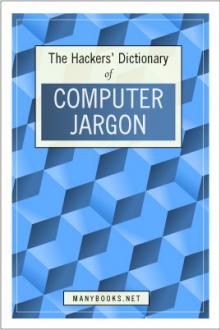
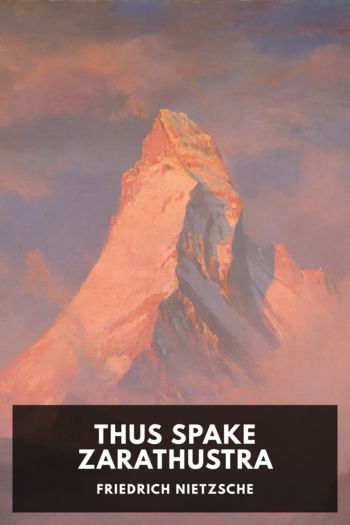
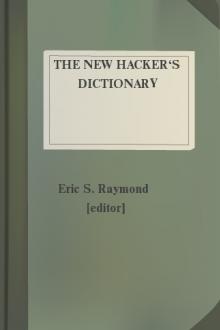

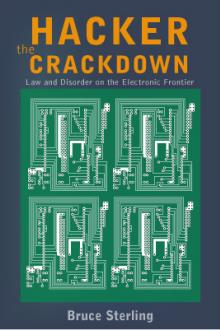
Comments (0)