Big Dummy's Guide To The Internet by Electronic Frontier Foundation (early reader chapter books .txt) 📕
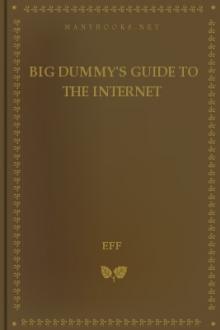
- Author: Electronic Frontier Foundation
- Performer: 1428042873
Book online «Big Dummy's Guide To The Internet by Electronic Frontier Foundation (early reader chapter books .txt) 📕». Author Electronic Frontier Foundation
news.announce.newusers.
4.2 KILLFILES, THE CURE FOR WHAT AILS YOU
As you keep reading Usenet, you are going to run across things or
people that really drive you nuts — or that you just get tired of
seeing.
Killfiles are just the thing for you. When you start your
newsreader, it checks to see if you have any lists of words, phrases
or names you don’t want to see. If you do, then it blanks out any
messages containing those words.
Such as cascades.
As you saw earlier, when you post a reply to a message and
include parts of that message, the original lines show up with a > in
front of them. Well, what if you reply to a reply? Then you get a >>
in front of the line. And if you reply to that reply? You get >>>.
Keep this up, and soon you get a triangle of >‘s building up in your
message.
There are people who like building up these triangles, or
cascades. They’ll “respond” to your message by deleting everything
you’ve said, leaving only the “In message 123435, you said:” part and
the last line of your message, to which they add a nonsensical
retort. On and on they go until the triangle has reached the right
end of the page. Then they try to expand the triangle by deleting one
> with each new line. Whoever gets to finish this mega-triangle wins.
There is even a newsgroup just for such folks: alt.cascade.
Unfortunately, cascaders would generally rather cascade in other
newsgroups. Because it takes a lot of messages to build up a completed
cascade, the targeted newsgroup soon fills up with these messages. Of
course, if you complain, you’ll be bombarded with messages about the
First Amendment and artistic expression — or worse, with another
cascade. The only thing you can do is ignore them, by setting up a
killfile.
There are also certain newsgroups where killfiles will come in
handy because of the way the newsgroups are organized. For example,
readers of rec.arts.tv.soaps always use an acronym in their subject: line
for the show they’re writing about (AMC, for example, for “All My
Children”). This way, people who only want to read about “One Life to
Live” can blank out all the messages about “The Young and the Restless”
and all the others (to keep people from accidentally screening out
messages that might contain the letters “gh” in them, “General Hospital”
viewers always use “gh:” in their subject lines).
Both nn and rn let you create killfiles, but in different ways.
To create a killfile in nn, go into the newsgroup with the
offending messages and type a capital K. You’ll see this at the
bottom of your screen:
AUTO (k)ill or (s)elect (CR => Kill subject 30 days)
If you hit return, nn will ask you which article’s subject you’re
tired of. Choose one and the article and any follow-ups will disappear,
and you won’t see them again for 30 days.
If you type a lower-case k instead, you’ll get this:
AUTO KILL on (s)ubject or (n)ame (s)
If you hit your S key or just enter, you’ll see this:
KILL Subject: (=/)
Type in the name of the offending word or phrase and hit enter.
You’ll then be prompted:
KILL in (g)roup ‘eff.test’ or in (a)ll groups (g)
except that the name of the group you see will be the one you’re
actually in at the moment. Because cascaders and other annoying
people often cross-post their messages to a wide range of newsgroups,
you might consider hitting a instead of g. Next comes:
Lifetime of entry in days (p)ermanent (30)
The P key will screen out the offending articles forever, while
hitting enter will do it for 30 days. You can also type in a number
of days for the blocking.
Creating killfiles in rn works differently — its default
killfile generator only works for messages in specific groups, rather
than globally for your entire newsgroup list. To create a global
killfile, you’ll have to write one yourself.
To create a killfile in rn, go into the newsgroup where the
offending messages are and type in its number so you get it on your
screen. Type a capital K. From now on, any message with that subject
line will disappear before you read the group. You should probably
choose a reply, rather than the original message, so that you will get
all of the followups (the original message won’t have a “Re: ” in its
subject line). The next time you call up that newsgroup, rn will tell
you it’s killing messages. When it’s done, hit the space bar to go
back into reading mode.
To create a “global” kill file that will automatically wipe out
articles in all groups you read, start rn and type control-K. This
will start your whatever text editor you have as your default on your
host system and create a file (called KILL, in your News
subdirectory).
On the first line, you’ll type in the word, phrase or name you
don’t want to see, followed by commands that tell rn whether to search
an entire message for the word or name and then what to do when it
finds it.
Each line must be in this form
/pattern/modifier:j
“Pattern” is the word or phrase you want rn to look for. It’s
case-insensitive: both “test” and “Test” will be knocked out. The
modifier tells rn whether to limit its search to message headers
(which can be useful when the object is to never see messages from a
particular person):
a: Looks through an entire message
h: Looks just at the header
You can leave out the modifier command, in which case rn will
look only at the subject line of messages. The “j” at the end tells rn to
screen out all articles with the offending word.
So if you never want to see the word “foo” in any header, ever again,
type this:
/foo/h:j
This is particularly useful for getting rid of articles from
people who post in more than one newsgroup, such as cascaders, since
an article’s newsgroup name is always in the header.
If you just want to block messages with a subject line about
cascades, you could try:
/foo/:j
To kill anything that is a followup to any article, use this
pattern:
/Subject: *Re:/:j
When done writing lines for each phrase to screen, exit the text
editor as you normally would, and you’ll be put back in rn.
One word of caution: go easy on the global killfile. An
extensive global killfile, or one that makes frequent use of the a:
modifier can dramatically slow down rn, since the system will now have
to look at every single word in every single message in all the
newsgroups you want to read.
If there’s a particular person whose posts you never want to see
again, first find his or her address (which will be in the “from:” line
of his postings) and then write a line in your killfile like this:
/From: *name@address.all/h:j
4.3 SOME USENET HINTS
Case counts in Unix — most of the time. Many Unix commands,
including many of those used for reading Usenet articles, are case
sensitive. Hit a d when you meant a D and either nothing will happen,
or something completely different from what you expected will happen.
So watch that case!
In nn, you can get help most of the time by typing a question mark
(the exception is when you are writing your own message, because then
you are inside the text-processing program). In rn, type a lower-case h
at any prompt to get some online help.
When you’re searching for a particular newsgroup, whether through
the l command in rn or with nngrep for nn, you sometimes may have to
try several keywords. For example, there is a newsgroup dedicated to
the Grateful Dead, but you’d never find it if you tried, say, l grateful
dead, because the name is rec.music.gdead. In general, try the smallest
possible part of the word or discussion you’re looking for, for example,
use “trek” to find newsgroups about “Star Trek.” If one word doesn’t
produce anything, try another.
4.4 THE BRAIN-TUMOR BOY, THE MODEM TAX AND THE CHAIN LETTER
Like the rest of the world, Usenet has its share of urban legends
and questionable activities. There are three in particular that plague
the network. Spend more than, oh, 15 minutes within Usenet and you’re
sure to run into the Brain Tumor Boy, the plot by the evil FCC to tax
your modem and Dave Rhode’s miracle cure for poverty. For the record,
here’s the story on all of them:
There once was a seven-year-old boy in England named Craig
Shergold who was diagnosed with a seemingly incurable brain tumor. As
he lay dying, he wished only to have friends send him postcards. The
local newspapers got a hold of the tear-jerking story. Soon, the boy’s
wish had changed: he now wanted to get into the Guinness Book of World
Records for the largest postcard collection. Word spread around the
world. People by the millions sent him postcards.
Miraculously, the boy lived. An American billionaire even flew
him to the U.S. for surgery to remove what remained of the tumor. And
his wish succeeded beyond his wildest dreams — he made the Guinness
Book of World Records.
But with Craig now well into his teens, his dream has turned into
a nightmare for the post office in the small town outside London where
he lives. Like Craig himself, his request for cards just refuses to
die, inundating the post office with millions of cards every year.
Just when it seems like the flow is slowing, along comes somebody else
who starts up a whole new slew of requests for people to send Craig
post cards (or greeting cards or business cards — Craig letters have
truly taken on a life of their own and begun to mutate). Even Dear Abby
has been powerless to make it stop!
What does any of this have to do with the Net? The Craig letter
seems to pop up on Usenet as often as it does on cork boards at major
corporations. No matter how many times somebody like Gene Spafford
posts periodic messages to ignore them or spend your money on something
more sensible (a donation to the local Red Cross, say), somebody
manages to post a letter asking readers to send cards to poor little

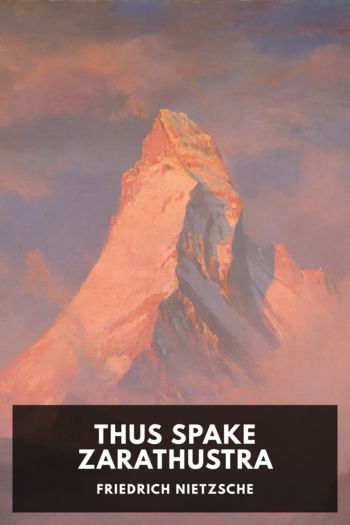
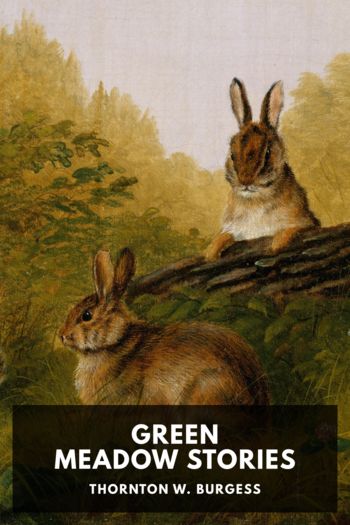
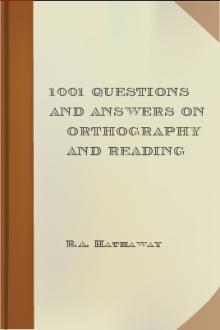
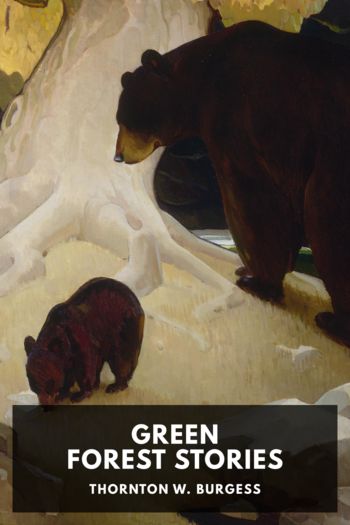
Comments (0)