Plug Your Book! by Steve Weber (books to read to be successful .txt) 📕

- Author: Steve Weber
- Performer: -
Book online «Plug Your Book! by Steve Weber (books to read to be successful .txt) 📕». Author Steve Weber
MySpace is just one of a growing number of social-networking sites. Amazon is an investor in #www.43Things.com#, which was founded by some ex-Amazon employees. On 43Things, members list goals, things they want to accomplish, and assign tags to help put them in touch with like-minded members.
Google owns another of these sites, #www.Orkut.com#. Others are #www.Friendster.com#, # www.LinkedIn.com#, and #www.Tribe.net#.
This sector of the Internet is growing and changing at a terrific rate, and bears watching. It's entirely possible that MySpace won't continue its overwhelming domination of Internet social networking indefinitely. A more likely scenario is that niche networks will emerge, splintering audiences into smaller sites focused on narrower interests. Someday, an entrepreneur will launch the "MySpace" of science fiction, romance, chicklit, or something else. Be on the lookout for up-and-coming networks in your sphere of interest. Or perhaps you'll have an idea for launching a network yourself.
Tag � You're it!Tagging is a relatively new but increasingly popular way for Internet users to organize things by using personal keywords. Tags can be used to label all kinds of items, including books, Web pages and pictures. Already, some are calling tags "the Internet's Dewey Decimal System."
For a book like Gone With the Wind, you might assign tags like "Civil War," "fiction," "epic," and "romance." It all depends on what the book means to you.
Users create tags for their own purposes, but they can be used by anyone. With enough people participating, tags can become an effortless, super-accurate recommendations system among like-minded people.
The site that popularized tagging was #www.Flickr.com#, a social site where users store, organize and share their digital photos. Instead of using a single category for organizing pictures--like a folder labeled "2005 Vacation"--members use one- or two-word tags like waterfall, solar eclipse, Houston, Joe or 2005. This way, photos can be grouped and discovered in multiple ways.
Tags are a form of metadata, which means, literally, "data about data." Tagging creates a folksonomy, a bottom-up method of categorization. Taxonomies are governed by experts like librarians and botanists who want to show hierarchical relationships. Folksonomies are built by amateurs but can be more helpful for users.
Folksonomies are gaining steam, aided by the easy exchange of ideas online. Often taxonomies aren't specific, flexible or current enough. Increasingly, people use tags to tap collective wisdom.
A growing number of book lovers are using tags to provide their own way of classifying books. Amazon and some library catalogs have introduced user-generated tags to supplement hierarchical systems, like Library of Congress subject headings.
Book tagging enables anyone to assign trendy, granular labels to books with more authority than a librarian. For example, there's no library category or Amazon tab for steampunk, a subgenre of speculative fiction. But using tags, aficionados can dissect steampunk into all its sub-subgenres, including timepunk, bronzepunk, stonepunk and clockpunk--all very different animals to steampunkers.
Likewise, at least a half-dozen subgenres are within what many people call "queer fiction." But you won't find subject headings for any of it in a library. Instead, these books are shelved in "City Life" or "San Francisco," which doesn't help anyone find them. Traditional subject headings don't connect with personal identity, but tags can.
Amazon tagsWhy should authors care about tags? Because tags are an important new way for readers to discover your books. Tagging is an individual activity with global utility. Each of the 3.5 million books in Amazon's catalog could be assigned its own unique "category" yet reside in thousands of other categories at the same time.
Amazon added its tagging feature in 2005, and made it more prominent--higher on book detail pages--than its traditional category lists. Amazon tags are publicly viewable unless users designate them as private. You can manage your tags through a #Your Tags# field at the bottom of every Amazon page.
Authors and publishers can increase the visibility of their books by adding the obvious keywords appropriate to their book. Amazon tags are indexed by Google and other search engines.
As more book readers begin tagging, finding niche content will become easier than ever. Tags assigned to obscure books will be rare but instantly apparent. A few common tags will be used by huge numbers of users and visible to everyone: The five most-used tags on Amazon are DVD, music, books, fantasy and anime. Most tags, including the more useful ones, will be seldom used, such as bizarre apocalpytacism, Amazon's least-used tag. Many tags will be used by just a few people, perhaps assigned to only one book, enabling a niche of one.
As a reader, here are some ways you could use tags on Amazon:
Organize your books.# Tag the books you already own and organize them as you wish. If you don't agree with the category groups as Amazon has arranged them, make up your own. Tag the items that matter to you with categories you care about.You can view all your tags on Amazon here:
#www.Amazon.com/gp/tagging/ manage-tags#
Here you can add or delete tags, and designate them public or private. You can also edit or remove tags you've created by clicking on Edit from the book's product page.
You can view the tags for any Amazon customer who's made at least one purchase, unless they've chosen to keep their tags private.
Amazon Media Library#You can also tag books within a personalized section of Amazon called Your Media Library:
#www.Amazon.com/gp/library#
Here you can view all your previous purchases and buy online access to eligible physical books you've purchased from Amazon. You can organize your Media Library by tagging individual books:
Click on the book to select it. Bibliographic information will be displayed at the top of the screen.
Any currently used tags for the book will be displayed just below.
Click the Add button to enter tags. If you've created other tags previously, a list of similar tags is shown below the edit box.
Type in a new tag or click a suggested tag and click OK to save.
Once you're using tags, try to be consistent, using the same tag to designate the same association. For example, don't use both "art deco" and "artdec" to tag the same kinds of things. For help, consult the list of your most frequently used tags, which pops up when you're tagging.
Although it's relatively new, Media Library could become the hub of Amazon's social-networking strategy, an avenue for readers to connect with others who have common interests.
LibraryThing www.LibraryThing.com# was launched in 2005 and instantly became the No. 1 social-networking site devoted to bibliophiles. Like other popular social networks, LibraryThing has grown purely on word of mouth, not advertising.Like other social sites, part of the fun at LibraryThing is belonging to a big club that lets you display how eclectic and singular your taste is. Meanwhile there's the chance you'll meet a few one-in-a-million literary soulmates who are passionate about the same books as you.
Spending time on LibraryThing is addictive because of all the interesting connections that surface, especially with obscure books. Entering your copy of Harry Potter won't move the needle. But when you enter your copy of Environmental Kuznet Curves, things get interesting.
Members enter their book collection simply by punching in the ISBNs. Then members can compare their whole collection--or individual rarities--against the collections of others. Ever wonder who else in the world has read that oddball book you love? On LibraryThing you'll know.
LibraryThing also has a book recommendation system that founder Tim Spalding claims is more accurate than Amazon's, simply because its users pay more attention. On LibraryThing, members input the books they want to drive their recommendations, no matter when or where they acquired them. Books you've purchased as gifts easily corrupt Amazon recommendations, and most users don't input the books they've purchased elsewhere.
Further, Amazon recommends only current books available through wholesalers, the ones it can sell. Since LibraryThing isn't a bookseller, it's free to recommend out-of-print books. Finally, LibraryThing recommendations are filtered, drawn from the collections of other users like you, not the whole universe. Harry Potter isn't recommended to everyone.
Another difference is LibraryThing's anonymity. Unlike a bookselling site, which must identify users to collect payments, LibraryThing knows only a user's log-on name--unless that member posts more information and makes it public. This gives members the freedom to list books and provide other information they'd rather not be associated with publicly.
As an author, you can build a special page on LibraryThing to show members what's on your bookshelf. To become a LibraryThing author, you must have at least one book listed at Amazon or the Library of Congress, and you or another member must add the book to LibraryThing. Also, you must catalog at least 50 books on LibraryThing, and you'll need a public account that allows comments on your profile. Get more details by sending e-mail to #Abby@LibraryThing.com#.
Whether LibraryThing will generate the same kind of demand for niche books as commercial networks like Amazon is unclear. But the potential for such user-generated recommendations is huge. The bookselling network #www.AbeBooks.com#, which sells new and out-of-print books, bought 40 percent of LibraryThing in 2006. AbeBooks will use LibraryThing's data to provide book recommendations to customers.
Tag-based marketingAs an author or publisher, you should use tags to stay current on how people are finding and sharing information in your field. For example, you can subscribe to RSS feeds to monitor how consumers tag information related to your books and topic areas. For example, to keep tabs on organic fruit, you could bookmark this page:
http://del.icio.us/tag/ organic+fruitBy bookmarking this page, you'll get updates on interesting links consumers are discovering and sharing about "organic fruit." You'll have a global focus group working for you 24 hours a day, seven days a week.
Or let's imagine you want to monitor all the books to which Amazon users assign the tag "murder mystery." You can watch:
#www.Amazon.com/gp/tagging/ glance/murder+mystery#
Should you tag your own books? Certainly, but anyone using tags for marketing should be transparent about it, says Steve Rubel, author of the blog Micro Persuasion. In other words, if you're plugging your own book, don't pretend you're an uninterested bystander. Don't hide your identity, and don't spam.
Problems with tagsOne weakness of tags is that the same tag can mean two completely different things to different people. For example, a recent memoir by CNN correspondent Anderson Cooper is tagged by various Amazon users with "news memoir," "blue eyes," and "hunk." Since "hunk" is a tag with many possible meanings, it appears on many products with seemingly no connection--like a movie starring Russell Crowe, the DVD Forrest Gump, heavy sweaters, and books about the "chunky" clothing style.
Conversely, various people will assign different tags to the same
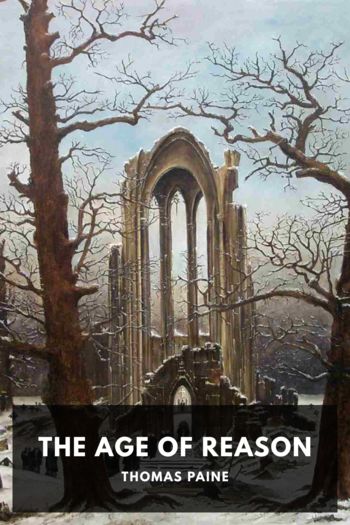

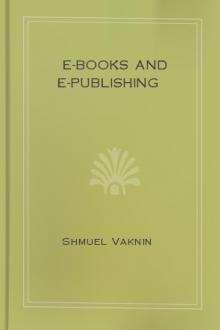
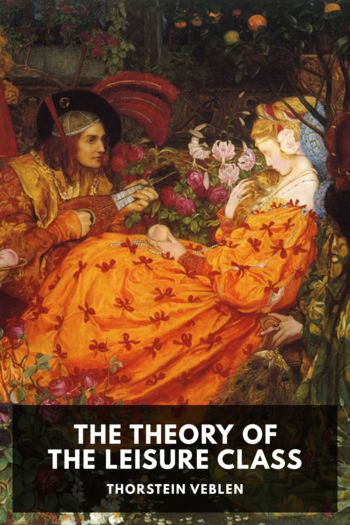

Comments (0)