Plug Your Book! by Steve Weber (books to read to be successful .txt) 📕

- Author: Steve Weber
- Performer: -
Book online «Plug Your Book! by Steve Weber (books to read to be successful .txt) 📕». Author Steve Weber
Click the #Preview# button and check for typos.
Edit your list, and when satisfied, click the button #Publish list#. You can edit it later if you wish.
Your Listmania lists will appear on your Profile and in search results related to items on your list. From your Profile, you'll have the option of editing your lists or deleting them.
Publicize your book#On your book's product page at Amazon is a link Tell a Friend. A form will appear on your browser with the boilerplate message:
Hello,
I found this item at Amazon.com and thought you might find it of interest.
Ask recipients to forward the message to their friends. But don't go overboard: This form isn't to be used for bulk "promotional" purposes, according to Amazon. So don't use the Tell a Friend feature for people you don't know or anyone who might complain about the message. You don't want to be accused of sending spam.
So You'd Like to . . . guidesHave you ever wished you could submit a how-to essay to your local newspaper that demonstrates your expertise and helps publicize your book? You can accomplish much the same feat on Amazon by writing a _So You'd Like to ... _guide, which could be read by more people than a newspaper article.
Amazon's _ So You'd Like to ... _guides somewhat resemble Listmania, but are more like tutorials. They're time-consuming and require considerably more original writing than Listmanias, but are consulted often, especially in niche topics. A short excerpt from your book might serve as the basis of a guide.
For example, you could write a guide called "Beginner's Guide to Growing Organic Fruit." In the course of writing your guide, you can link to items from Amazon's garden section, general gardening reference books, and your title Organic Strawberries.
To include nonbook merchandise in your guide you'll need to look up the 10-digit ASIN (Amazon Standard Identification Number) that appears on the item's detail page under the heading #Product Details#.
To get started writing a guide, go to your Amazon profile at #www.Amazon.com/gp/pdp#. Near the bottom of the middle column, in the section labeled #More to Explore#, click on So You'd Like to ... Guides, then click on Create a guide. As you compose your guide, insert book ISBNs wherever you want to refer to a book in this format:
##
You should use the characters "ASIN" even if you're using a book ISBN. Don't enter the book title, because Amazon will insert it automatically.
Guides must include at least three ISBNs or ASINs and may have a maximum of 50. The first three ISBNs/ASINs you mention in your guide will become featured items that appear at the top of your guide when it appears on Amazon's site.
Break up your guide into sections every few paragraphs by inserting a subheading like this:
##
Before finishing, copy your text into a word processor and spell-check it. After you're finished writing and editing your guide, click on the # Publish# button.
Later you can add books or more content to your guides by editing them. From your Profile at #www.Amazon.com/gp/pdp#, click So You'd Like to ... Guides near the bottom of the middle column, then click the # Edit# button on the right of the guide you wish to change.
Search Inside the BookIf you walked into a bookstore, and all the books were shrink-wrapped shut, would you be inclined to spend much time shopping? Probably not. Yet Amazon operated with this handicap for its first eight years--customers couldn't actually see inside the books.
In 2003 Amazon enrolled the first 120,000 books in Search Inside, enabling buyers to view sample pages and search the complete text, providing millions more ways for buyers to stumble onto your book.
Previously, buyers could search only for words in book titles. With Search Inside, anyone searching for words contained somewhere in your book can find it, even without knowing the title or author name. For example, if a shopper searches Amazon for Eleanor Rigby, the top three results are books whose titles contain Eleanor Rigby. Then come another 568 books that mention Eleanor Rigby on at least one page.
Like nearly every Amazon innovation, Search Inside was resisted by many publishers, who insisted it would hurt book sales. Why, they argued, would anyone buy a book--especially cookbooks, travel guides, or other references--if they could get the pages they wanted free? But after Amazon reported average sales boosts of 9 percent for titles enrolled in Search Inside, most publishers signed up.
Amazon uses Search Inside to sell books just like Baskin-Robbins sells ice cream: by giving people a sample right when they're in a position to buy, says Amazon chief executive Jeff Bezos:
If you went to the middle of Central Park on a hot day and let people sample your ice cream, they might come back later [to your store] and buy some. But if you let them sample ice cream right next to the cash register--inside the Baskin-Robbins--you're definitely going to increase sales. So the idea is to literally let people look inside the book and find what they're looking for.
Bezos concedes Search Inside doesn't convert everyone into a buyer. Many people use it as a research tool without paying, but were probably not likely buyers anyway.
Amazon builds safeguards into Search Inside to prevent customers from reading large portions of a book without buying it. Users must register with a credit card first, and can view no more than 20 percent of any particular book. The text displayed on the screen is a low-resolution image, and it can't be copied into a word processor.
Search Inside also provides a unique marketing opportunity for crafty writers able to hook readers with their first sentence. Amazon displays your initial sentence hyperlinked, so interested readers can click straight through to your whole introduction. If your book has a long first sentence, only its first 125 characters are displayed on the detail page, followed by an ellipsis.
To enroll in Search Inside, go to:
#www.Amazon.com/publishers#
Then click the link for Search Inside. The publisher must initiate participation; a distributor can't enroll your book.
Statistically Improbable PhrasesStatistically Improbable Phrases is an Amazon feature launched in 2005 to identify a book's most unique word combinations compared to other books indexed by Search Inside's program. SIPs are one more potential way for readers to find relevant books, especially niche content.
For books enrolled in Search Inside, you'll find SIPs displayed on the book's detail page under the heading #Inside This Book#. For example, the book The Da Vinci Code has these SIPs:
cilice belt
seeded womb
pope interred
lame saint
lettered dials
tracking dot
inlaid rose
corporal mortification
rosewood box
sacred feminine
depository bank
royal bloodline
stone cylinder
sweater pocket
Amazon's SIPs are hyperlinked, so clicking on them brings up a display of other books containing the same SIPs. From here, users can click through to see where the SIP appears in each book, using the Amazon Online Reader.
It's surprising to see how seldom certain word combinations occur among millions of books. For example, the first SIP given for The Da Vinci Code, "cilice belt," appears in only one other book--a book about _ The Da Vinci Code_.
Amazon is considering ways to merge SIPs with its recommendation system, or use SIPs for new kinds of services, like answering questions using authoritative texts.
Along with SIPs, Amazon displays other text statistics, including a list of capitalized phrases and a list of the 100 most frequently appearing words in the book, called the concordance.
How helpful these extra features are for shoppers isn't yet clear. "When we expose new features, we measure how they change the customer's behavior," says Amazon's Bezos. "For example, does it take the customer fewer steps to find what he or she needs? This is hard, because you are measuring human behavior. There are some things that customers are delighted about immediately, and there are other things that they have to get used to."
For nonfiction writers, half your battle is establishing a reputation as a thought leader in your field. One way to build your reputation is by writing reviews of other books in your field. Writing a compelling review of a popular book can enhance your reputation and expose your name to many more readers.
Don't hype your own book or mention its title in your review of other books. This is viewed by many as blatant self-promotion, and can result in your review being deleted by Amazon.
However, many authors add their book titles to their Amazon pen names displayed with reviews, such as John Steinbeck, author of 'The Grapes of Wrath.' To change the way your name is displayed, go to your Amazon Profile at #www.Amazon.com/gp/pdp#. In the left column, in the #About Me# section, click change name.
To write a review, from the book's detail page on Amazon, scroll down to the section labeled #Spotlight Reviews#, then click the link Write an online review.
The maximum length of reviews is 1,000 words, and the recommended length is 75 to 300 words. The title of your review is limited to 60 characters. A good review focuses on the book's content, including whether you liked or disliked a book, and why.
Amazon strongly discourages the following elements in customer reviews:
Spoiling a story's ending or revealing crucial plot elements.
Dates of promotional tours or lectures that become outdated.
Commenting on previous reviews of the book (other reviews might be edited or deleted in the future).
Profanity or cruel remarks.
Single-word reviews.
Contact information such as phone numbers, addresses or URLs.
Discussing the book's price, availability, or shipping information.
Asking people to "vote" for your review.
Check your review for spelling and typos by running the text through a word processor. Break up your text with a blank line between each paragraph to add white space.
Often reviews show up immediately on the book's detail page, but sometimes it takes several days. To ask about the status of a review, write to # community-help@amazon.com#.
The more helpful your review is to Amazon users, the more often it will be voted "helpful" and have an impact. Spotlight Reviews have the most impact since they appear first. Your review has a better chance of becoming a Spotlight if it's submitted soon after the book's publication date, and after a few other reviews have already appeared.
Be honest in your reviews. As a practical matter, though, it's best to avoid skewering competing authors. Enormous feuds result from negative reviews posted on Amazon by competitors, and your time and energy can be better spent improving your own work.
ProductWikis (Amapedia)Amazon launched ProductWikis in April 2006, allowing customers to write their own articles, or wikis, on any product page. The Amazon wikis resemble user-generated content popularized by Wikipedia.org, a free online encyclopedia. The feature was renamed Amapedia in 2007.
The concept behind wikis is that anyone can write one, and that anyone else can come along later and correct mistakes. It's unclear how useful wikis will be for Amazon shoppers--will shoppers want to read miscellaneous writings by other shoppers, or care enough to correct mistakes?
Wikis are supposed to differ from book reviews and other user-generated content in one important way: Writers are supposed to stick to facts, and avoid injecting their opinions.
What could hurt the utility of wikis is their misuse by spammers. And there's nothing to prevent competing authors or publishers from adding false information. Wikis are supposed to be self-correcting, but experience shows this doesn't always happen.
Customer Discussions#Customer Discussions are a relatively new feature on Amazon allowing customers to ask questions, share insights, and give opinions about
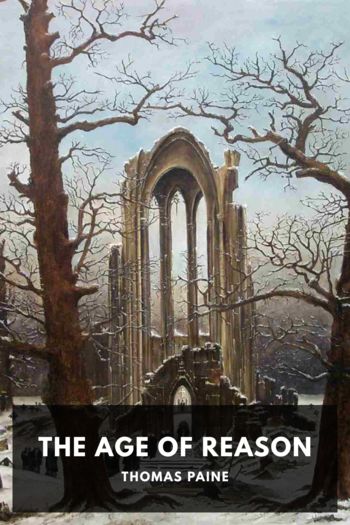

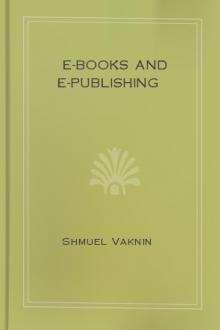
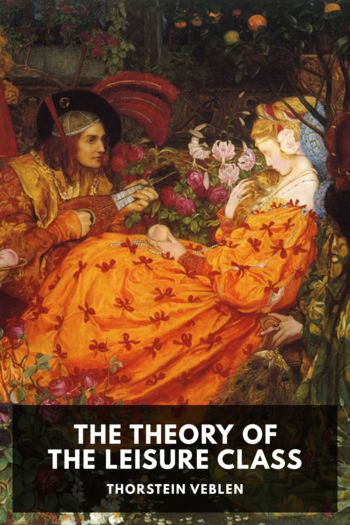

Comments (0)